File:SWE-Map Landsarkiv.svg

Size of this PNG preview of this SVG file: 263 × 599 pixels. Other resolutions: 105 × 240 pixels | 211 × 480 pixels | 337 × 768 pixels | 450 × 1,024 pixels | 900 × 2,048 pixels | 290 × 660 pixels.
Original file (SVG file, nominally 290 × 660 pixels, file size: 60 KB)
File information
Structured data
Captions
Captions
Add a one-line explanation of what this file represents
| DescriptionSWE-Map Landsarkiv.svg |
English: A blank map of the "Landsarkiv" (Archive districts) of Sweden. It includes both all the districts as paths (grey with black borders) and a separate path (red) for simplified borders.
For info on how to easiest edit the map see SWE-Map Documentation.
Svenska: En tom karta över Sveriges landsarkivs distrikt. Inkluderar både alla landsarkiv som separata objekt (grå med svarta gränser) samt ett förenklat gränsobjekt (röda linjer).
För information om hur kartan lättast modifieras se SWE-Map Documentation. |
| Date | |
| Source |
The map was edited and modified by Lokal_Profil from:
|
| Author | Lokal_Profil |
| Permission (Reusing this file) |
This file is licensed under the Creative Commons Attribution-Share Alike 2.5 Generic license. Attribution: Lokal_Profil
|
File history
Click on a date/time to view the file as it appeared at that time.
| Date/Time | Thumbnail | Dimensions | User | Comment | |
|---|---|---|---|---|---|
| current | 17:21, 17 October 2010 |  | 290 × 660 (60 KB) | Lokal Profil (talk | contribs) | minor colour tweak |
| 17:18, 17 October 2010 | 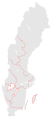 | 290 × 660 (60 KB) | Lokal Profil (talk | contribs) | {{Information |Description={{en|A blank map of the "Landsarkiv" (Archive districts) of Sweden. It includes both all the districts as paths (grey with black borders) and a separate path (red) for simplified borders. For info on how to easiest edit the map |
You cannot overwrite this file.
File usage on Commons
The following 4 pages use this file: