Marcia Wright~commonswiki
Joined 12 January 2008
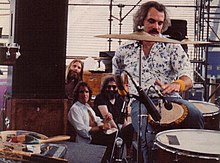
Creating a new category edit
To create a new category:
1. Do a thorough search, to be sure there isn't an existing category that will serve the purpose. 2. Find a gallery page or other page which should be put in the new category. Edit this page, and at the end insert the new category reference. e.g. Category:Titles. Save the edited page. The new category appears as a red link at the bottom of the page. 3. Click on that red link. The new, empty, category page appears for editing. You can now edit the category like any other wiki page.
A category page should contain the following information (in order of importance):
- Category-links that put it into one or more parent categories.
- A short description text that explains what should be in the category. English is the preferred language for the description, other languages can be added (with the template Ab: ...for description in Abkhazian,English: ...for description in English, etc, as listed in Commons:Templates for galleries).
- Interwiki links to the article or category with the same topic in Wikipedia (i.e. interwiki link to the page in Abkhazian Wikipedia, to the page in English Wikipedia, etc.).
- If the category should be sorted according to a different string than the category title, add a . For instance, the title of a category about a person would not be the right sort string. For such categories, insert after the interwiki links a line like with the correct sort string. See meta:Categories#Sort key for more information.
- Put the new page in any related categories it should be in, according to the guidelines. At bottom of the new page, insert lines of the form Category:Relevant categories.
See also #How to categorize: guidance by topic for guidance on specific classes of category, e.g. categories about #People.