Help:Nominate for deletion
| This is the documentation for Quick Delete, a JavaScript gadget which can be enabled or disabled in your Preferences. The script itself is located at MediaWiki:Gadget-AjaxQuickDelete.js. |
If you need more help, please ask at the discussion page or at Commons:Help desk. Documentation: |

The "Nominate for deletion" toolbox link is provided as a part of the deletion policy, to make it easier to nominate contents for deletion. It is part of the "AjaxQuickDelete" tool which is activated by default, and can be deactivated in your Preferences.
On most content pages, a link named "Nominate for deletion" is provided in the page's toolbox (which is part of the sidebar and may have to be uncollapsed). Note that for category pages the process is slightly different and that the link is named "Nominate category for discussion" instead. On pages you cannot currently edit, the link will not appear at all.
You can nominate the content, including media files, for deletion by clicking on that link: your Internet browser will first generate the following pop-up dialog box:
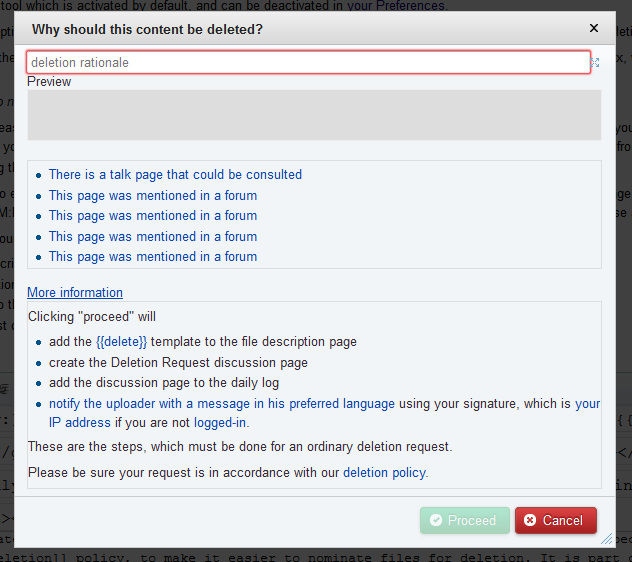
Please write your reasons there. As this popup dialog box's size is quite small, you might not be able to read all the words of your message at the same time, so that you might prefer to write your message on a separate text editing tool on your computer and copy paste it from there. It's also possible magnifying the editing area clicking . Wiki markup such as [[ ]] is accepted.
A convenient way to explain briefly the problem might be to refer to a specific Wikimedia Commons policy. For deleting an image of contemporary artwork outdoors in France, you might refer to [[COM:FOP France]], but the file's uploader might not be familiar with Wikimedia Commons' acronyms, so please add a few explanations with simple words.
After proceeding, your Internet browser will automatically:
- Edit the content or file description page, adding {{Delete}}
- Create a deletion request subpage
- Add {{Idw}} to the content creator's talk page
- List your request on the deletion requests' list of the day