Commons:Up!
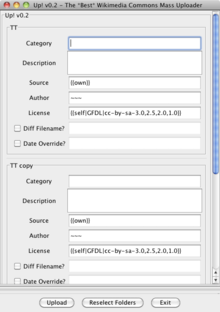
Up! was a simple Java application designed to simplify batch file uploads. It was discontinued by its author, FASTILY, at the end of 2013.
Purpose edit
Up! is different from other Commons upload tools in that it allows users to upload multiple folders of related media files at a time with by filling out a single file description page for each folder. Up! supports the new chunked uploading protocol, and is therefore able to upload files exceeding 100 megabytes.
System Requirements edit
Since Up! is written in Java, it can run on any operating system (Windows, Mac, Linux, Solaris, ect) with Java installed. However, you must have a minimum of Java 6+ installed on your computer, otherwise the program will not be able to run properly, if at all. You can check your version of Java and/or download the latest version of Java here.
Download edit
The latest version is available on GitHub.
To run the program, simply double click its icon.
Using the Program edit
- Up! will ask you to enter your login details
- Up! will ask you to select whole folders (you need to have sorted them into folders prior to running Up!) of Commons-compatiable files you wish to upload (note that you may select multiple folders, but they must all be in the same parent folder)
- Up! will then present you with a window to fill in file description page details by folder. A description of each of the fields is as follows:
- Category - The category to place this page in, without the "Category:" prefix. To enter multiple categories, separate each category with TWO pipe characters: "||". For example, to categorize a file in
[[Category:Good Pictures]]and[[Category:Dogs]], one would type "Good Pictures||Dogs" in this field. To add a sort key to the category (i.e. looks like[[Category:Pictures|Sort_Key]]), use a SINGLE pipe character, "|" to separate the category and its sort key: "Pictures|Sort_Key". You may enter multiple categories all with or without sort keys. - Description - Describe the file. If this field is left blank, the text entered in the category field shall be duplicated here.
- Source What is the source of the file? The default source text is "{{own}}".
- Author - Who is the author of the file? The default author is "[[User:{{subst:REVISIONUSER}}|{{subst:REVISIONUSER}}]]", which is a placeholder for your signature, and will be converted to wiki-code at upload time.
- License - What is the license/copyright status of the file? The default text is "{{self|cc-by-sa-4.0}}".
- Diff Filename - If left un-checked, Up! will simply use the default, system file name for each file when uploading. If you do check the box and enter some text, this text will be used as the base for the filename to upload to as Up! iterates through the files in the folder (e.g. If you specify "Testing" in the box for a folder full of .jpg files, Up! will upload the files as "Testing1.jpg", "Testing2.jpg", "Testing3.jpg",...).
- Date Override - By default, Up! will use each file's last time of modification (e.g. If you photographed a photo on 2012-07-03 12:32:34, and uploaded it with Up!, this time will be used as the date). If this date is not accurate (e.g. for old paintings), then this box should be checked.
- Category - The category to place this page in, without the "Category:" prefix. To enter multiple categories, separate each category with TWO pipe characters: "||". For example, to categorize a file in
- Click ok to submit details. A status bar will appear to track upload progress.
Goals For Future Versions edit
- Add options menu - save login credentials.
- Integrate my customizable file renaming tool.
- Create option to upload with text files as file description page - will be helpful for Commons:Wikitravel Shared transfer task force.
- I should be using a JTree with checkboxes in a condensed window as opposed to a JFileChooser at the start.
- Condense the entire GUI into a single window.
- Complete tool tip documentation
- Internationalization.
Am I missing something? Please leave a note on the talk page!
Known Bugs edit
- Non-ascii characters are submitted to the wmf servers improperly, so don't use them.
Issues edit
- If you have a slower internet connection, you may not be able to upload large files due to server-side timeouts (i.e. the server only gives you a set amount of time to upload a file). This is a known issue (bugzilla:36587) but isn't being actively resolved. So if you'd like this to be fixed, do me a favor and help bug the devs please
Licensing edit
Up! and its library code are licensed under the terms of the GNU GPLv3. Source code available (obtained through decompiling a bundle of Java Class files).